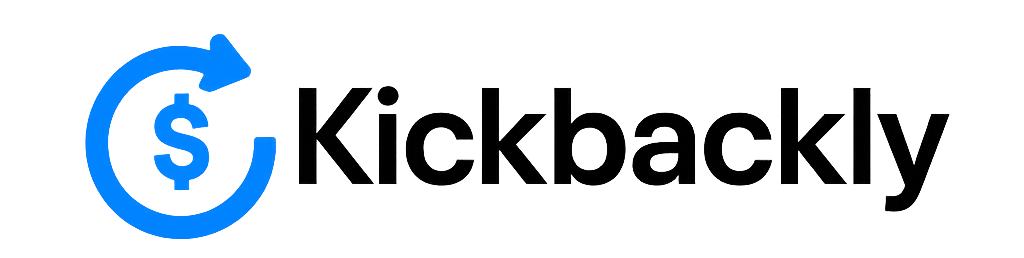AOMEI specializes in data backup, disaster recovery, and disk management software for individuals, businesses, and IT professionals. Its products, including AOMEI Backupper and Partition Assistant, help users protect data, manage storage, and migrate systems efficiently.
AOMEI Backupper is a comprehensive backup and recovery software designed for both personal and business use. It offers features including system, disk, partition, and file backups, as well as disk cloning and synchronization. The software is compatible with Windows PCs and servers, providing reliable data protection solutions.
To earn cashback:
Click the AOMEI Backupper link on Kickbackly.
Complete your purchase on the AOMEI website.
Return to Kickbackly and submit any required confirmation or tracking form to ensure your purchase is recorded for cashback.
AOMEI Backupper offers several editions to meet different needs:
Standard Edition: Free version for personal use with basic backup and restore functions.
Professional Edition: Paid version for personal use with advanced features like disk cloning, incremental backups, and cloud storage support.
Workstation Edition: Designed for business use, supporting multiple PCs and servers with features like PXE boot and centralized management.
Server Edition: Tailored for Windows Servers, providing reliable backup solutions.
Technician Edition: Allows unlimited installations within a company, suitable for IT professionals offering backup services.
Technician Plus Edition: Includes all Technician features plus additional support for server backups.
AOMEI Backupper provides a comprehensive set of features:
System Backup: Protect your operating system for quick recovery.
Disk Backup: Back up entire disks.
Partition Backup: Protect specific partitions.
File Backup: Back up selected files and folders.
Disk Cloning: Clone disks or partitions for migration or upgrade.
File Synchronization: Keep files updated across locations.
Incremental & Differential Backups: Save time and storage by backing up only changes.
Scheduled Backups: Automate backup tasks.
Backup Encryption: Secure sensitive data.
Cloud Backup Support: Off-site backup via cloud services.
PXE Boot: Boot and restore systems over the network.
AOMEI Backupper is primarily designed for Windows. For macOS users, a separate product called AOMEI Backupper for Mac provides similar backup and recovery functionalities.
AOMEI provides customer support via:
Email support
Live chat on the website
Help center with a comprehensive knowledge base
Yes, free trials are available for Professional, Workstation, and Server editions, allowing users to test features before purchase.
AOMEI accepts:
Credit and debit cards (Visa, MasterCard, American Express, Discover)
PayPal
Bank transfers for certain regions
Purchase orders for enterprise or bulk purchases
Yes, AOMEI frequently offers discounts and promotions. Subscribing to their newsletter or checking their website can help you stay updated on current deals.
Yes, the Workstation, Server, and Technician editions are designed specifically for business environments, offering advanced features, multi-device support, and centralized management.

You're on your way...